Unable to log in to OS X 10.15.6 Catalina - loading bar stuck at 100%
I was playing keyboard as a guest at a church and they had the Roland RD-800 which has a unique XLR output. This meant they had no DIs allocated for the keyboard player so I couldn't use my Focusrite 2i2 as I had originally planned. I quickly installed the RD-800 driver and restarted my macbook pro. Next thing I knew, it wouldn't log in. The bar would load all the way to the end then it would stop.
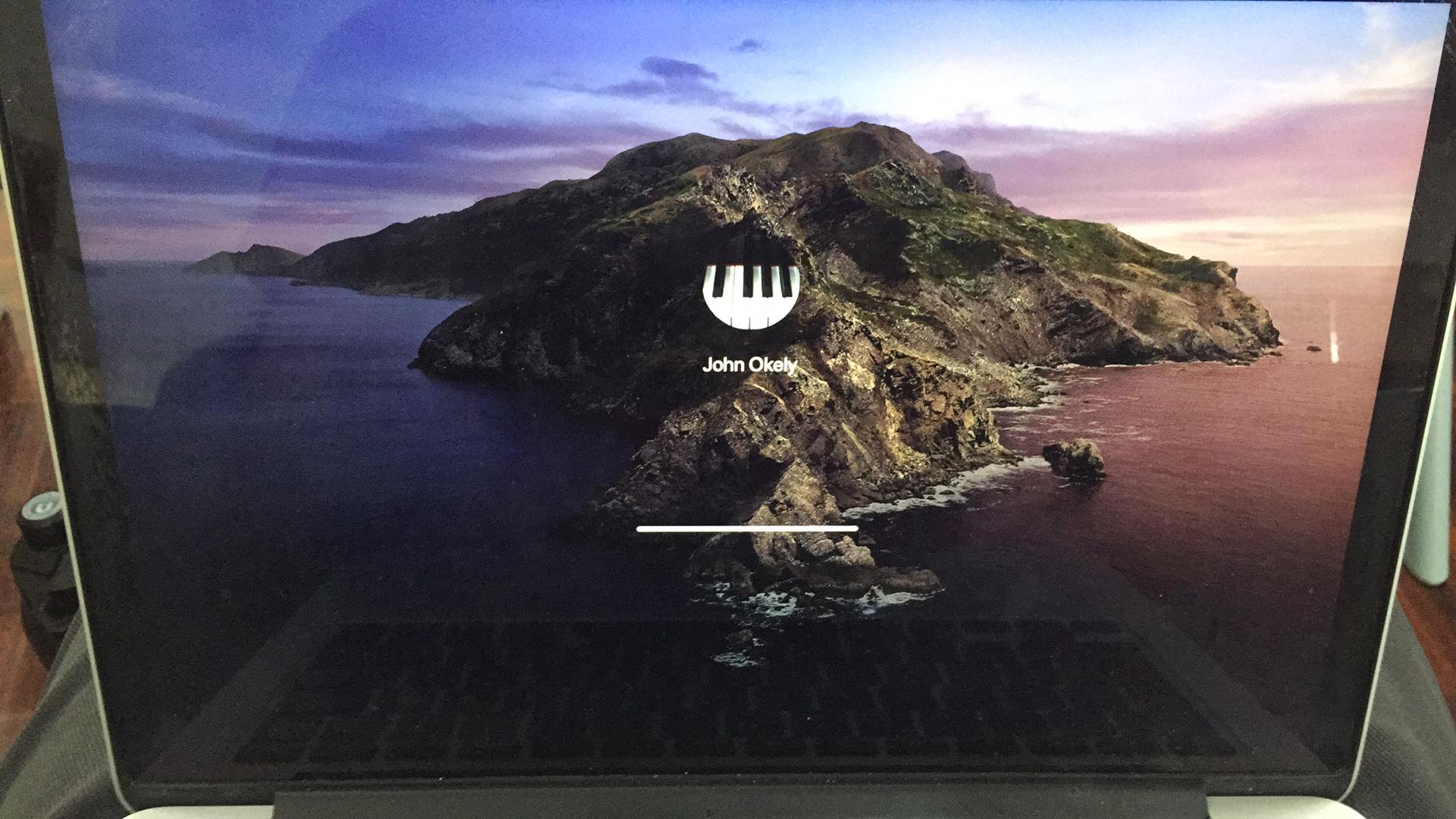
To make matters worse I was planning on using my laptop for the music as well. Thankfully the bass player lent me his sheet music.
I worked out how to fix it the next day. I held option R while restarting (holding shift did not work). That loaded up recovery mode. I then Disk Utility and mounted my main hard drive. I then selected terminal.
Then I went to Volumes/Macintosh HD/Library and grepped for "RDUSB" to find any files related to the driver. I moved them all to my Downloads folder in case it made things worse and I needed to move them back.
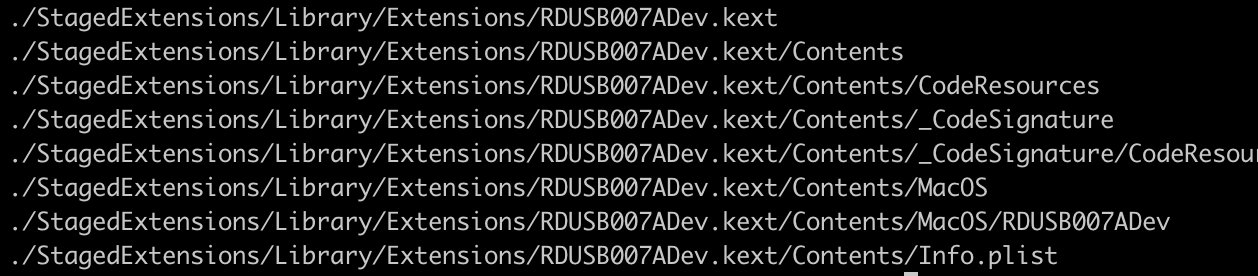
Following that, I restarted and it logged in perfectly.